

How to use Variables with Information boxes.
Typically variables are used with Products and the variables set in the Variables table are supplied with answers at the 'Variables dialog' in Product requirements or Quotes / Orders. Variables can also be set up to be used without Products and in this case they are answered at the Part list or Cutting list in the Information boxes.
To do this set up one or more information boxes to hold the variable answer (Main screen - Parameters - Information boxes)
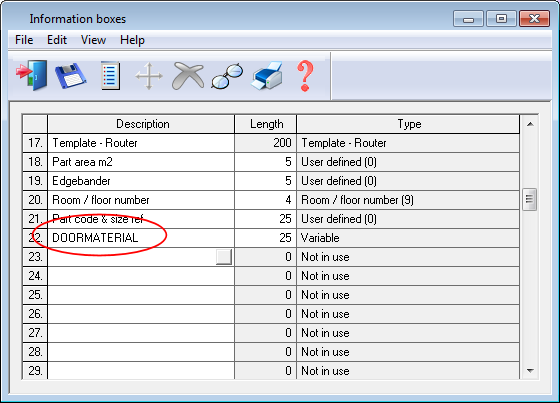
● Select the information box type as 'Part list - Variable'
● Enter the variable name as the information box description.
The variable can be answered at the Part list / Cutting list.
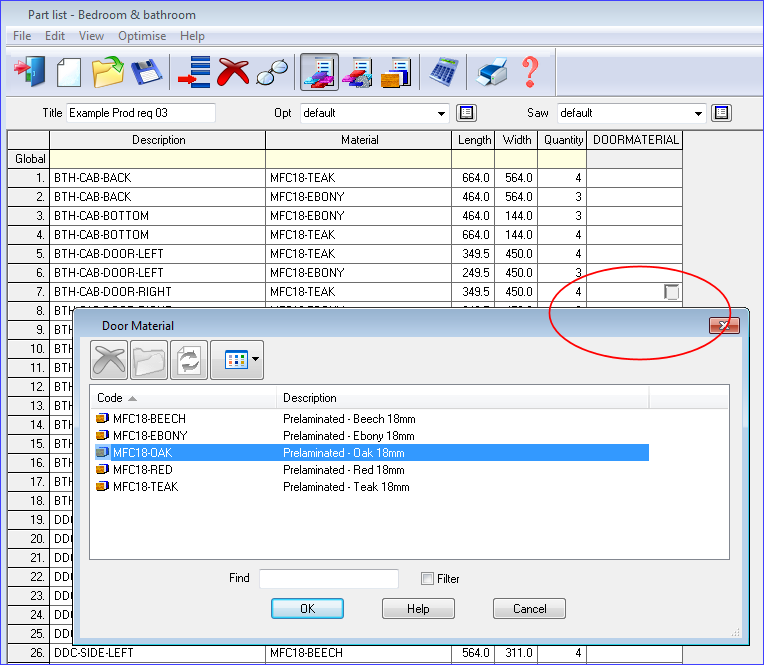
- Enter the variable value for the relevant parts
 Use the list box for the choices
Use the list box for the choices
(F9 for the default answer; F2 for a range of answers)
In this example DOORMATERIAL is linked to the Material library and clicking on the list button brings up the Material selection dialog.
Notes
- When using variable based information boxes the variable type (ordinary, global, locked) has no meaning and can be edited.