

Settings for Nesting optimisers
Use the parameters to configure the program for nesting. At the main screen:-
● Select: Parameters - Nesting parameters
or
![]() Select the Toolbar option
Select the Toolbar option
The program displays a list of existing Nesting parameter files:-
● Select a file
OK - continue
(Use the List view button to change the layout (large icons, details ...)
The program moves to the parameters screen.
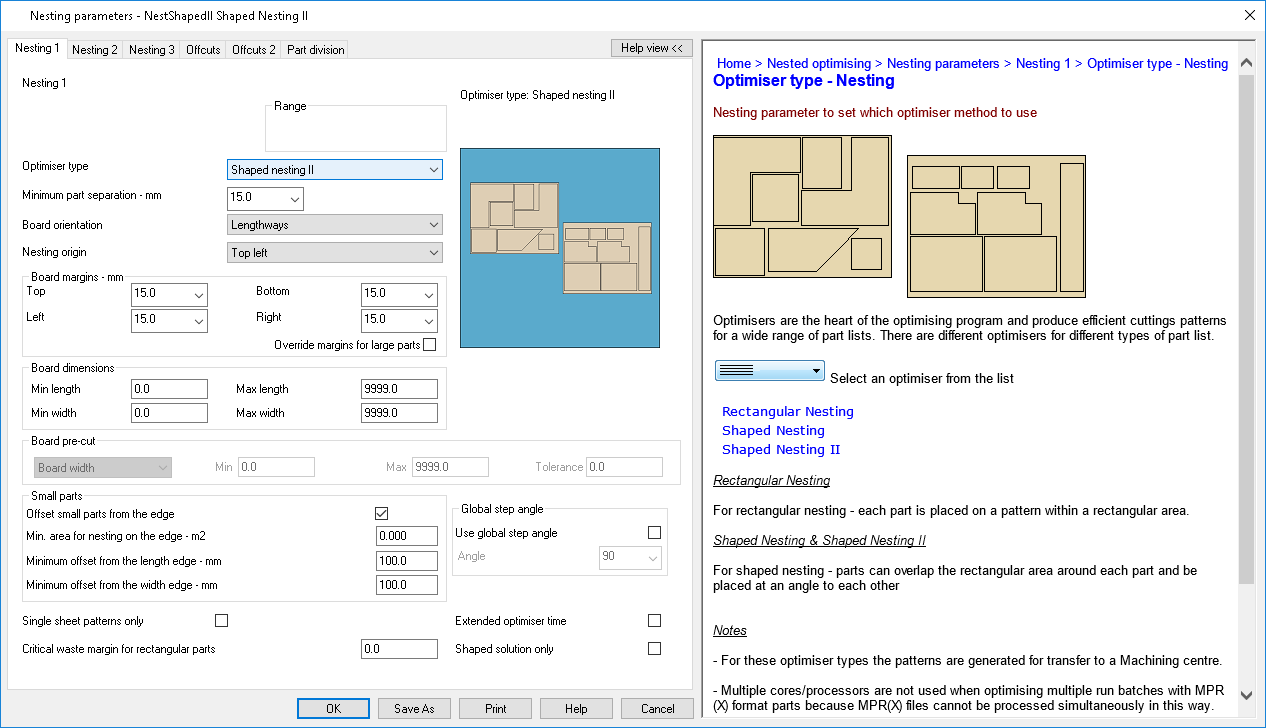
The parameters are split into several groups one set on each tab.
- Click on a tab to see the parameter values. The picture at the right illustrates the purpose of each parameter.
Move through the parameters and set or change the values as necessary.
The demonstration data included at Installation contains several example lists.
Check each parameter carefully and adjust the values where necessary.
The parameters are typically set once only - but it is sometimes necessary to adjust them in the light of experience or experiments or if working methods or machinery change.
Create a new file
New - create new list.
The program creates a new list with the parameters values set to default values.
New from template - create new list based on an existing list
The program displays a set of templates to choose from. Select a suitable template.
Most suppliers provide a variety templates already customised for their saws and methods of working and these are installed with the program.
Templates contain settings that are suitable for particular working methods, such as, 'standard single saws', 'strip optimiser' etc. Templates are stored in the directory: \templates subdirectory of the Program directory.
Other options
Save As - copy list under a new name
Cancel - exit from dialog
Help - information about this dialog
Notes
- Where parameters are 'greyed out' this typically means they are not used with the type of Nesting set (Shaped Nesting, Shaped Nesting II, Rectangular Nesting).