

Pre-defined information box (field) for nesting data
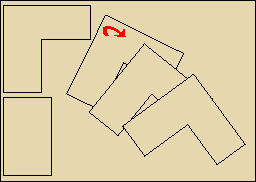
Allows a value for shaped nesting to be set for individual parts.
This specifies the range of angles a part can be rotated on a nested pattern. e.g. 45 means at 0, 45, 90, 135 etc. degrees.
Enter a value in degrees. e.g. 45
Notes
- Use integer values only
- The program also uses the standard angles 0, 90, 180, 270 degrees regardless of this setting
- A step angle of 180 degrees must be set in order to allow grained parts to be rotated by 180 degrees
- For an Industrial nesting optimisation when the part angle is set to 0 or blank, the angles used in the optimisation are in steps of 1 degree.
- When the part angle is set to 360 for any Nesting optimisation, parts are not rotated on the patterns.