

System parameter (Routing/Nesting) to say whether a new format drawing file should be changed to the old format
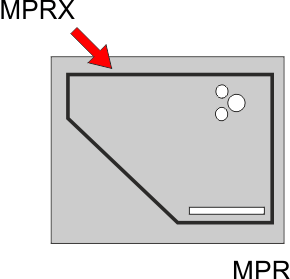
MPRX files are a new version of the MPR file format. They can be used within the software but they can be converted to MPR files which can then be used.
At the bottom of the Routing/Nesting page of the system parameters is the following parameter:
- Convert MPRX to MPR
Check the box to convert any MPRX files
Notes
- Only functions supported by the MPR file format are retained, e.g. so 3D features cannot be utilised
- The conversion process only works if WoodWOP 6.0, 6.1, 7.0 or 8.0 is installed on the machine
- When the software finds an MPRX file but no matching MPR file a conversion takes place to create the MPR file. This conversion takes place in the following places.
Import parts
Part list - adding a part to a part list where the part name is an MPRX file name
Part library - selecting the MPR drawing source - drawing dialog
Quote / Product Requirements - create part list
Import products - calculate parts
During the above operations the MPRX files(s) are converted to MPR file(s). If an MPRX file cannot be processed then an "Action not successful - error reading file [35056]" message will be displayed - either as a single error message or a set of errors in an error dialog or an error file (if this operation is performed from the command line).
|
|