

Enter data in Quotes / orders
Order entry is the process of setting up orders for products and other items and obtaining an estimate or quotation for the order. To enter an order move to the ORDER NUMBER box at the top left of the Quotes / Orders screen
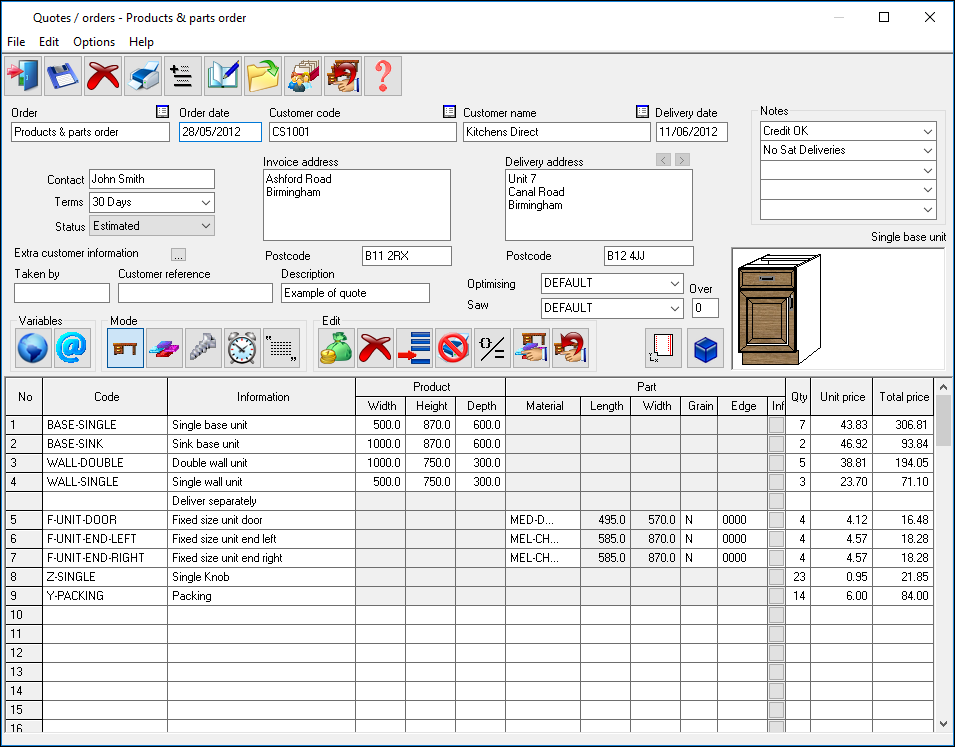
- Move through each field and enter the order details
The top part of the screen is for information about the Order, for example, customer name, delivery date etc. The lower part of the screen is a grid for entering the product and other items in each order.
When the order information is complete the cost of the order can be estimated. There are two options for this which depend on the Method of costing in use.
- For the COST PLUS method choose the Estimate button then the Totals button.
- For the PRICE LIST method choose the Totals button
The details of each field are described in the topic below or see the section: Enter Orders