

Apply program default values for font and background for data shown on Summaries / Reports
These are the default settings for every report. When using 'Report settings' the 'Format' tab includes a 'Use default' option; this sets the font, font size, background... for the data on the report.
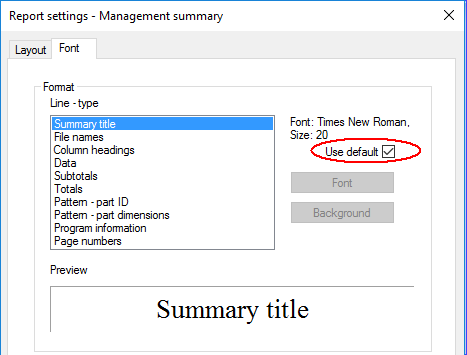
To specify what the default settings are, at the Review runs screen:-
● Move to any Summary / Report
● Select: Settings - Default settings
The default settings dialog is shown.
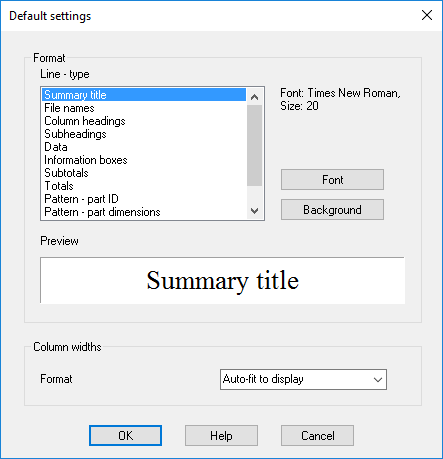
- Select a Line - type
Use the options at the right to apply the font and background. Different values can be set for each line type (type of data). A preview of the line is shown in the box at the foot of the dialog
Font - a standard Font selection dialog is shown. Use this to choose the Font style and size.
Background - a standard Colour picker dialog is shown. Use this to choose the background colour
Orientation - No default orientation can be set for column headings the default is always horizontal unless set by individual report as not all reports can have different orientations for the column headers..
Each individual report (Report settings) has an option 'Use default'. Uncheck this box on those reports where individual settings are required.
Column widths
Use this to set how the column widths are specified.
- User defined - set width using the mouse
- Auto fit to contents - width is automatically set to match the contents of the largest item in each column
- Auto fit to display - width is adjusted to match the visible area available for displaying the report
The default values apply to all reports. Move to each individual report to alter the settings for each report.
Each individual report (Report settings) has an option 'Use default'. Uncheck this box on those reports where individual settings are required.
See the help topic: Review runs - report layout and settings
Notes
- Default settings are used for both On-screen and Printed reports.
- Default content is set by the program - this varies with each report. Use Report settings to change the content for each report.