

Review runs setting to set whether the safety border is shown
For pattern format - Machining library only
A safety border is an area around a part (defined by a contour) where no other parts can be positioned when using Nested optimising The safety border can either be shown on a report or hidden.
 Show
safety
Show
safety
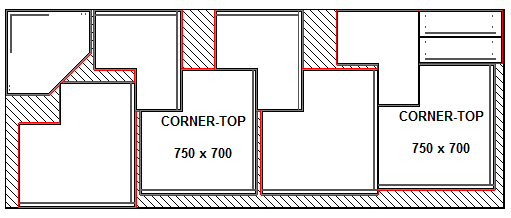
Applies to the Review runs reports:-
Machining preview
Machining drawings
See: Report / Export settings - Options (machining / nesting)