

Review runs report setting to set how part sizes are shown for the pattern display
The options are:-
Centred
Along edge
None
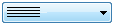 Use the list box to select a display method
Use the list box to select a display method
Centred
Text is centred in the part area; this is the default setting
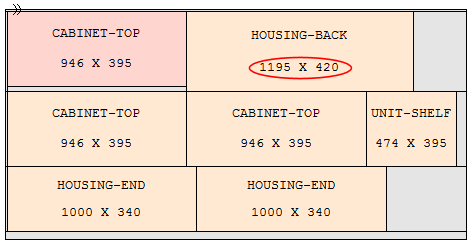
Along edge
Text is placed along the length and width edges of each part.
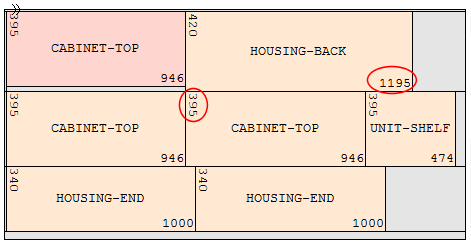
None
The part dimensions text is NOT shown
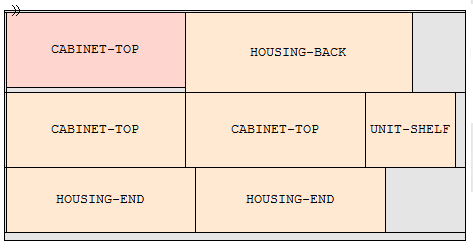
See: Report / Export settings - Options (preview / patterns)
Notes
- Items are only shown if the text fits into the part area
- The part sizes (dimensions) text is separate to the part ID text
- Offcuts are labelled in the same way as parts - except that for the 'None' option the offcut size is still shown centred.
- The edge dimension labels are not affected by the orientation setting: the vertical dimension is labelled at the top-left of each part (in rotated text) and the horizontal dimension at the bottom-right (in normal orientation).
- The main part label takes precedence over the dimension labels if there is insufficient space to display both. Similarly, the horizontal dimension label takes precedence over the vertical.
- For the 'Along edge' option the part rotation maker (!) is not shown.