

Options at 'Review runs' to change report features
The report display on-screen and for export can be customised with these settings. A set of default values can be used or changes can be made separately for each report and each export. There is a more restricted set of items for export as not all the on-screen options apply to export.
Use these settings to adjust the information shown on the pattern and how certain sections of the pattern are highlighted.
- Move to a pattern or pattern preview report
- Select: Settings - Report settings - Options
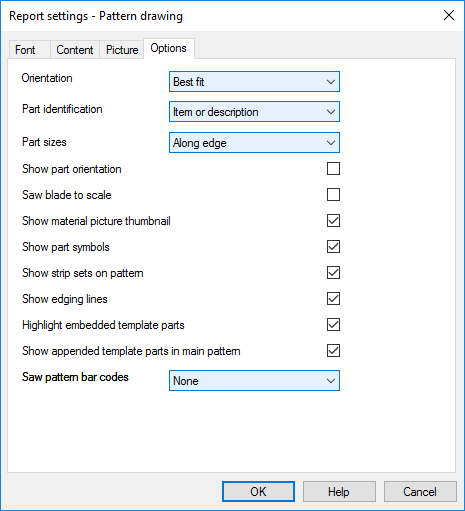
Use the settings to adjust how patterns are shown, for example, 'Show part orientation' places an indicator on each part to show whether the part orientation in relation to the board is 'length to length' or 'width to length.
See the topics below for details on each setting.
Show material picture thumbnail
Highlight embedded template parts
Show appended template parts in main pattern
Report / Export settings - Overview