

Review runs report setting to set whether grain match parts are labelled
If an optimisation involves the use of templates (for example for grain matching) the sections of the pattern which involve the template can be highlighted by drawing a border around each set of parts. To do this check this parameter.
 Highlight
embedded template parts
Highlight
embedded template parts
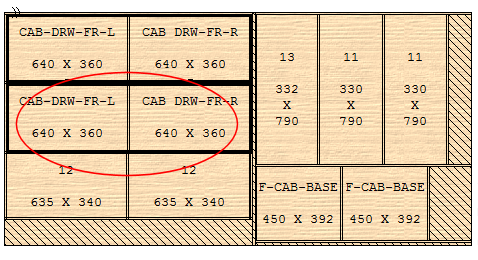
This parameter on applies when the template is set to the option 'Cut parts in main pattern'. (Pattern library - File - Pattern properties)
See: Report / Export settings - Options (preview / patterns)