

Options at 'Review runs' to change report content
The report layout on-screen and for export can be customised with these settings. A set of default values can be used or changes can be made separately for each report and each export. There is a more restricted set of items for export as not all the on-screen options apply to export.
At the Review runs screen:-
- Select: Report - Settings (or Export settings)
- Select: Layout
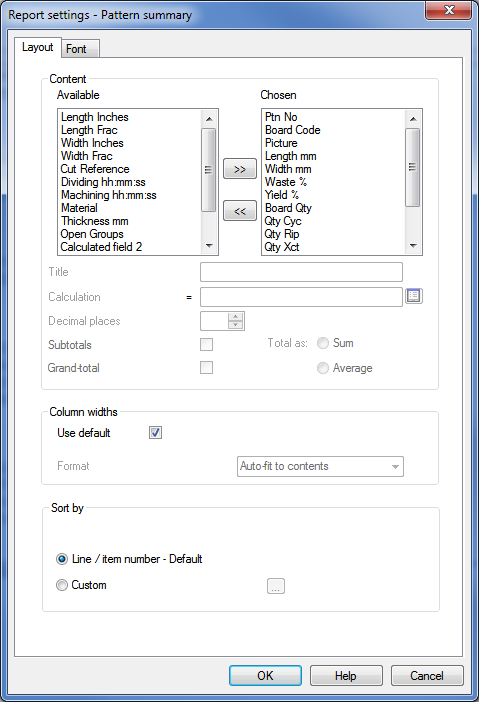
Choose content
At the top of the dialog is a list of all the available fields for the summary.
To place a field on the reports move the fields required from the 'Available' column to the 'Chosen' column.
The order of items can be adjusted by selecting the item in the Chosen section and dragging with the mouse.



 Use the arrow buttons to move items between the boxes
Use the arrow buttons to move items between the boxes
 Use
the mouse to access the various boxes and button choices.
Use
the mouse to access the various boxes and button choices.
or
 Use
the keys [ Rtn ] [ Tab ] [Ctrl Tab]
to move between the items
Use
the keys [ Rtn ] [ Tab ] [Ctrl Tab]
to move between the items
Settings that are not relevant to the current report are greyed out.
(The section immediately below 'Content' is for defining calculated fields, see below. This section is only enabled when a calculated field is selected at 'Chosen' list.)
Column widths
This sets how the width of each column in the report is calculated. To use the option set by the default settings check the 'Default settings' box.
The options are:-
User defined
Auto fit to contents
Auto fit to display
Sort by
This sets how the items in the report are listed.
 For a custom sort select the radio button and click on the button.
For a custom sort select the radio button and click on the button.
See:
Report / Export settings - Font
Calculated fields
Many reports can include custom calculated fields. To include a calculated field use the 'Title', 'Calculation' and 'Decimal places' ... boxes to enter the details of the field. These boxes are activated by moving a calculated field to the 'Chosen' list and selecting the calculated field.
Available - shows all data items available for the report (e.g. Part length, Part width ...). The items shown vary for each report, for example, different data is available for the Part Summary compared with the Board summary.
Chosen - data items on the report

 Use the arrow buttons to move the items between
the Available and Chosen
boxes
Use the arrow buttons to move the items between
the Available and Chosen
boxes
See:
Report / Export settings - Overview