

Options at 'Review runs' to change report content
The reports on-screen and for export can be customised and the content and layout changed. A set of default values can be used or changes can be made separately for each report and each export. There is a more restricted set of items for export as not all the on-screen options apply to export.
● Select: Settings - Report Settings (or Export Settings)
or
![]() Select the Toolbar option
Select the Toolbar option
The Reports / Export settings dialog for the report is shown.
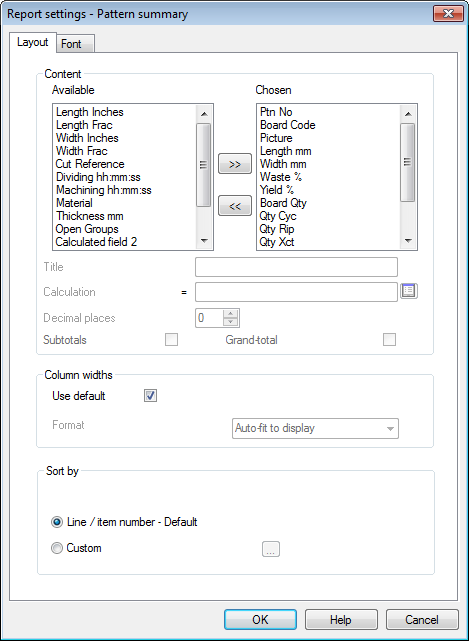
Use the options to the adjust the report - there are help topics explaining the details of the 'Layout' and 'Format' and other sections.
Some reports have extra and different settings, for example, the Pattern settings include extra tabs to adjust the drawing and change the information included on the drawing. For details of each tab of changes see the following topics:-
Report / Export settings - Layout
Report / Export settings - Layout (Preview)
Report / Export settings - Font
Report / Export settings - Picture
Report / Export settings - Options (Preview and patterns)
Report /Export settings - Options (Machining / nesting)
Report / Export settings - Options (Other options)
Review runs - report layout and settings