

Options at 'Review runs' to change report content
The report layout and content on-screen and for export can be customised with these settings. A set of default values can be used or changes can be made separately for each report and each export. There is a more restricted set of items for export as not all the on-screen options apply to export.
At the Review runs screen:-
- Move to a pattern or pattern preview report
- Select: Report Settings (or Export Settings)
- Select: Picture
The pattern settings are displayed
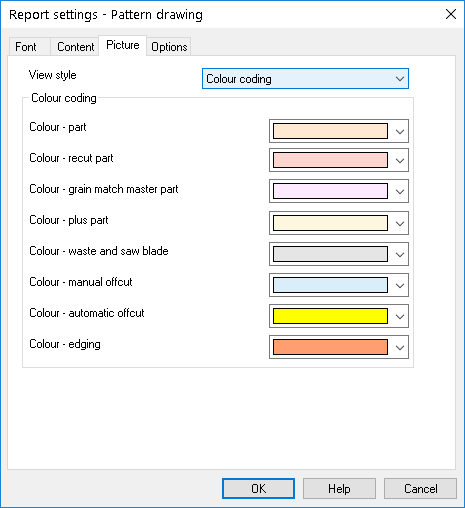
Use the settings to set the type of picture shown (Monochrome. Flat, 3D... If the option 'Colour coded' is set the other settings can be used to select the colour for each section of the pattern, e.g., Parts, Waste, Offcuts ....
Please note that users without the Stock control (SC) module only have a single option to set “Colour – offcut”.
With the 'Export settings' option there is an extra setting to set the Export file format: Export file format (picture)
See the topics below for details on each setting.
Colour - grain match master part
Colour - waste and saw blade
Colour - manual & automatic offcut
Report / Export settings - Overview