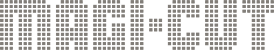Magi-Cut Cloud
Free Online Optimisation - Welcome to the Magi-Cut Cloud Optimiser
Ideally suited for small workshops cutting sheet materials, the Cloud Optimiser is available on most devices with an internet connection and web browser; there is nothing to download or install and it’s FREE to use.
The Cloud Optimiser will guide you through setting your saw kerf and trim requirements, entering your parts list and selecting board sizes. Cutting patterns showing you how to get maximum yield can be viewed on screen or saved for later use.
Discover what Magi-Cut can do for you today. To get started, click below.
** Recently Added **
We have now added an option to allow you to delete your old jobs directly from the previous jobs screen.
Login
![]()
After login you will see the member home screen. Access the optimiser and previous jobs from here and update your account information if required.
![]()
The Cloud menu can be used to quickly move between areas.
![]()
Click "Start Cloud Optimisation" to access the optimiser.
![]()
Enter your Saw Kerf and Trim requirements
![]()
Enter the dimensions of your required parts, quantity required and select if the part should be grained using the toggle box in the grain column. Parts lists can be imported and exported in csv format and previous jobs recalled.
![]()
You now have the option of 3 predefined sheet sizes and a custom sheet size. The dimensions for all sheets can be altered as required by clicking into the field and overwriting the value. Toggle the select tick box to use the sheet(s) for the optimisation.
![]()
Enter a name for the optimisation or accept the default then click the optimise button. An animation will show the optimisation is in progress.
![]()
The optimisation is now complete. Here you can view a summary of the optimisation including parts produced and wastage. To view the summaries and cutting patterns please click 'view results'. to edit the existing job please click 'back' to make your amendments, or click 'new job' to start a new optimisation.
![]()
The part summary shows the parts produced during the optimisation, the board summary displays the boards consumed during the optimisation. The PDF can be downloaded from your browser.
![]()
The pattern summary displays the optimised cutting patterns including part dimensions and cutting instructions. The PDF can be downloaded from your browser.
![]()
Recall your previous optimisations using the previous jobs button present on all screens. Use the link under job no to reload the job for editing or click view results to access your cutting patterns and reports.
Help