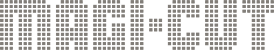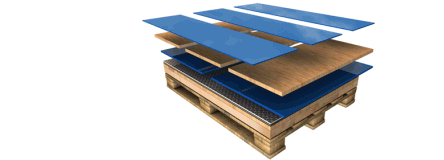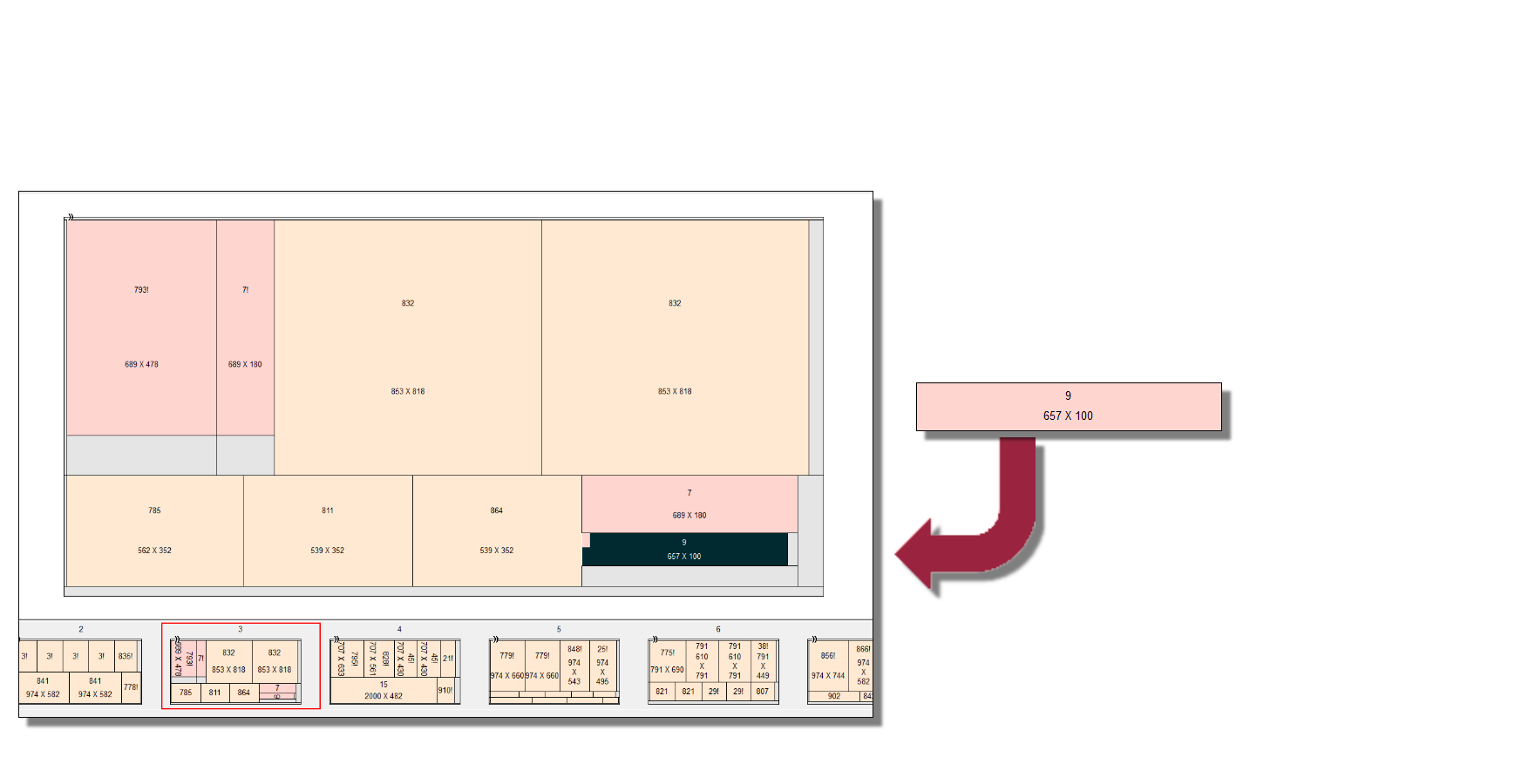Features
Magi-Cut Modular comprises of two add-on modules and three optimisation options, enabling you to purchase and implement the software as and when you need.
You can link with other applications and external systems using Magi-Cut's open format import and export facilities, and there's also a network option available.


Edges and Laminating
Accurate application and costing of edge-banding materials
Adjust cutting sizes by edge thickness and core trim, giving you the size of each laminate piece and edging strip.
Find out more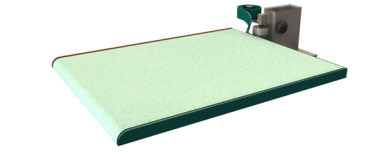
CAD Drawing Interface
Easy to use 2D drawing and room layout
If you draw your room layouts using this feature, you can then automatically generate the product requirements list with all variables ready answered.
Find out more
Parts Library
For better management and tracking of parts
Use the Parts Library to hold the full specification and a drawing for each part, for accurate part identification.
Find out more
Destacking and Palletisation
Efficient off-stacking and faster through flow
You can streamline the throughput at the saw by letting the Destacking and Palletisation feature allocate parts to off-stacking stations efficiently.
Find out more
Machining Interface
For fast setup of your CNC machinery
For total integration between your saw and machining centre use bar code labels to ensure the correct program is applied to each part.
Find out more
Pattern Amendment
For quick pattern alterations
This provides an on-screen pattern editor that allows cutting patterns which have been optimised or imported to be manually adjusted and sequenced prior to download to the saw.
Find out more
Forms and Labels
For office based part identification and reporting
Our designer allows for the creation of either form or label designs taking data directly from the production job or from any of the data set up for part in the part database.
Find out more
Saw Interface
For transferring cutting instructions or patterns
The Saw Interface transfers patterns or cutting instructions and where appropriate online printing data to your CNC-controlled saw, and it will estimate the cutting times for each job.
Find out more
Import / Export
Import / Export of data for third party applications
A variety of data can be imported / exported directly from the main package by the user or through stand alone calls directly to the software which require no user interaction.
Find out more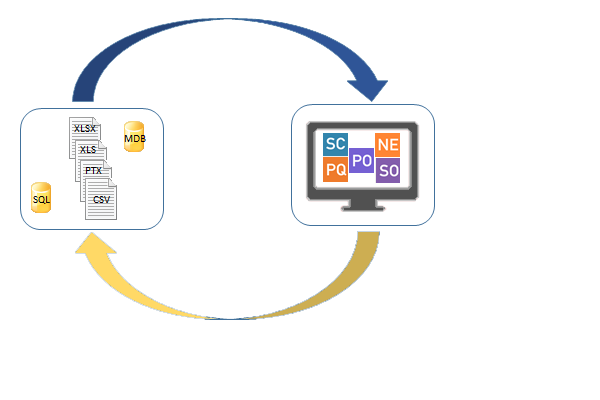
Magi-Cut a real time saver!
I am a kitchen manufacturer and have used Magi-Cut software for three years. The application is sophisticated yet easy to use. Kitchen from drawing to CNC in minutes with any size or modification done instantly
Harold Nicholson - Hillside Interiors