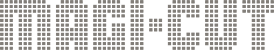Magi-Cut Cloud now allows you to retrieve your previous optimisations from within the application. This feature is available to all users immediately. The new feature can be accessed from any of the Magi-Cut Cloud screens, simply click the “Previous Jobs” button from the bottom left of the screen (as below)
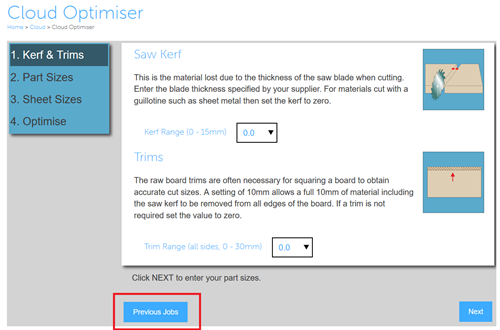
Your previous jobs will then be displayed in grid format (As below)
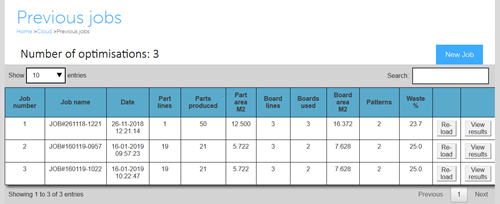
Buttons are present to the right of each job. Click “Reload” to bring the job back into the optimiser, allowing you to change the kerf, trims, parts, dimensions and materials used. Click “View results” to access the part, board and pattern summaries as existing on the date of the original run.
To try these new features now please visit www.magi-cut.co.uk/cloud